Deposit Wallet Mexc
Table of Contents

Are you new to Mexc and wondering how to deposit funds into your wallet? In this article, we will guide you through the simple steps to depositing cryptocurrencies into your Mexc account. By the end of this article, you will be able to confidently deposit funds and start trading on Mexc. So let’s get started!
Step 1: Log into Mexc Account
To begin, log into your Mexc account on www.mexc.com and click on [Wallet] – [Overview]. This will take you to the wallet overview page.
Step 2: Click on the [Deposit] Button
Once you are on the wallet overview page, click on the [Deposit] button. You will then be prompted to select the token you want to deposit.
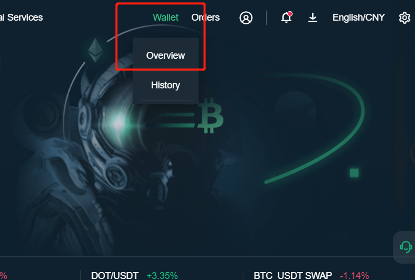
Step 3: Choose the Token and Network
For example, let’s say you want to deposit Tether (USDT). After selecting the USDT token, make sure to choose the correct network from the “USDT Available Network” column. It’s important to select the right network to avoid any irreversible fund loss. If you have any doubts about the blockchain network, don’t hesitate to reach out to MEXC’s official customer service team.
Step 4: Generate the Deposit Address
If you have never obtained a deposit address before, simply click on “Click to generate the address” to obtain an address under the chosen network and token. A QR code and letter string will be generated, which corresponds to your USDT-TRC20 address under your Mexc account. Click the copy button to copy the address and save it to your clipboard for future use.
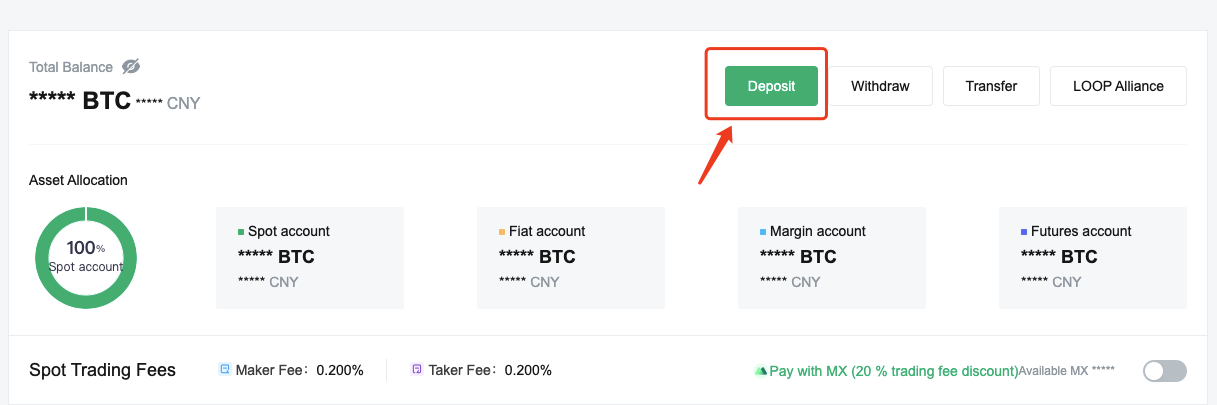
Step 5: Fill in the Memo (if required)
Some tokens and networks, like EOS, require users to fill in both the address and memo tag when making a deposit. Make sure to fill in the memo if prompted to do so. Failure to do so may result in the loss of your tokens.
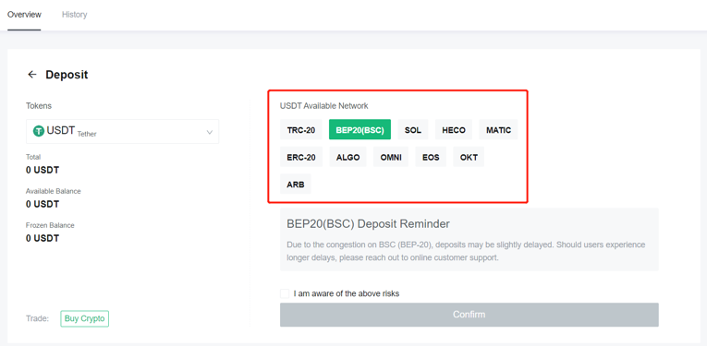
That’s it! You have successfully deposited funds into your Mexc wallet. You can view your deposit history and check the progress of your deposits in the “Recent Deposit” section at the bottom of the deposit interface. Please note that it may take some time for the deposit to be credited to your account, as it requires network confirmations.
Here are a few things to keep in mind:
- Make sure to transfer the correct type of cryptocurrency to the stated address. Transferring the wrong type of crypto can result in irreversible fund loss.
- Be aware of the minimum deposit amount. Deposits below the minimum amount will not be captured and cannot be recovered.
- Always double-check the deposit address and network before making a deposit. Some deposit addresses may change during token updates or renames.
- If you choose an ERC20 address, please be patient as it may require 12 network confirmations before the token is credited to your account. If you don’t receive the token immediately after deposit, it could be due to pending network confirmations. You can check the transaction status in your deposit history.
That’s all you need to know to deposit funds into your Mexc wallet. Start exploring the exciting world of cryptocurrency trading on Mexc today!
Disclaimer: Trading crypto involves significant risk and can result in the loss of your invested capital. The materials provided in this article are for informational purposes only and do not constitute financial advice. Make sure to fully understand the risks involved before investing.
Remember, at Binance, we are dedicated to providing you with the most user-friendly experience possible. Happy trading!