как Mexc убрать

Are you thinking about deactivating your MEXC account? Whether you want to temporarily freeze your account or permanently delete it, we’ve got you covered. In this article, we’ll walk you through the step-by-step process for both options, ensuring a seamless experience. So, if you’re ready to bid farewell to your MEXC account, keep reading!
Temporarily Freezing Your MEXC Account
- First, log in to the MEXC exchange through the official website or mobile app.
- Locate the profile icon and click on “Security.”
- In your account settings, navigate to the “Devices & Actions” section and click on “Freeze Account.”
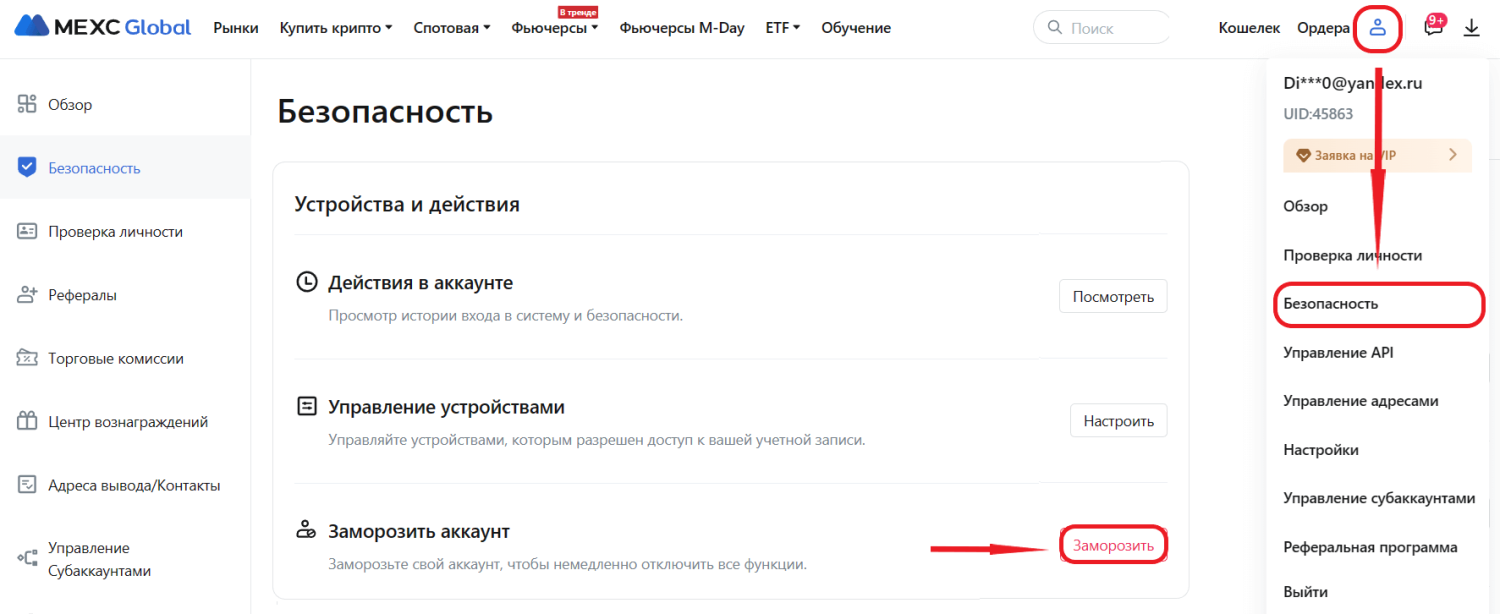
- A new page will open, asking you to provide a reason for freezing your account. MEXC will also inform you about the potential consequences of activating this option. Make sure to tick the checkbox and confirm your actions with the verification codes. This will be the final step for freezing your account.
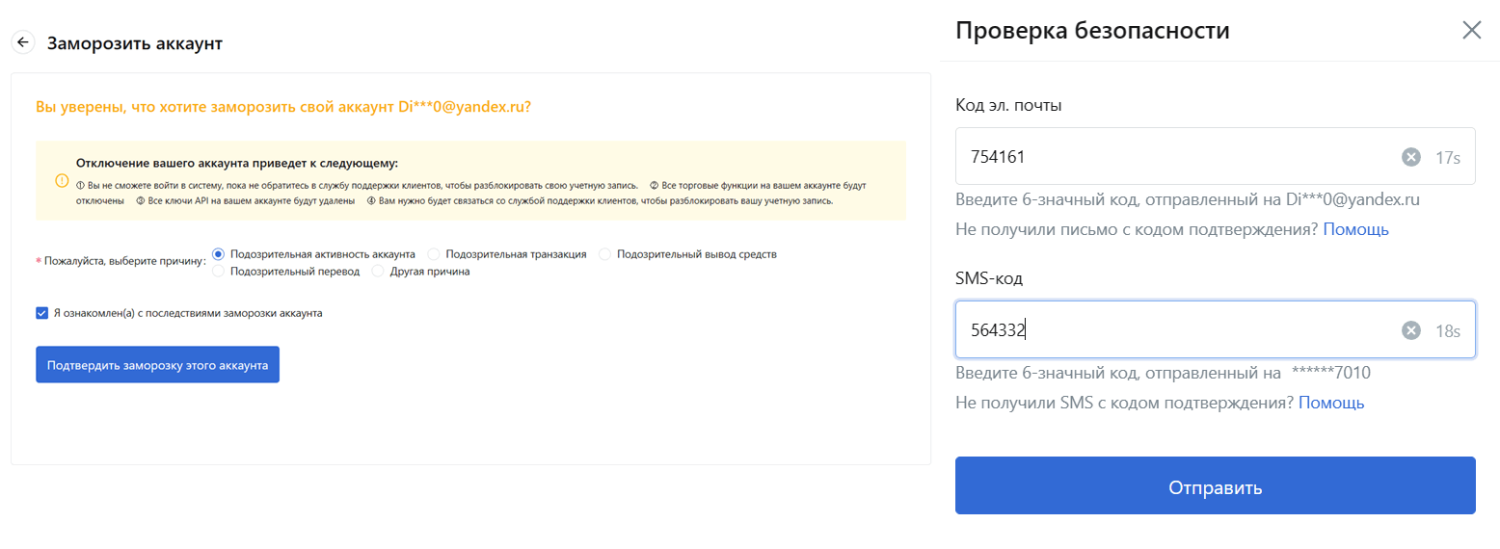
Now that your account is frozen, let’s move on to the next section, where we’ll guide you through the process of restoring access to your MEXC account.
Restoring Access to Your MEXC Account
- Visit the official MEXC website and click on the chat icon located in the bottom right corner to initiate a conversation with customer support.
- In the chat window, select “Live Chat” and provide the email address or phone number associated with your account.
- A live agent will join the chat and you can simply express your desire to unlock your account. The operator will then provide you with instructions to resolve the issue.
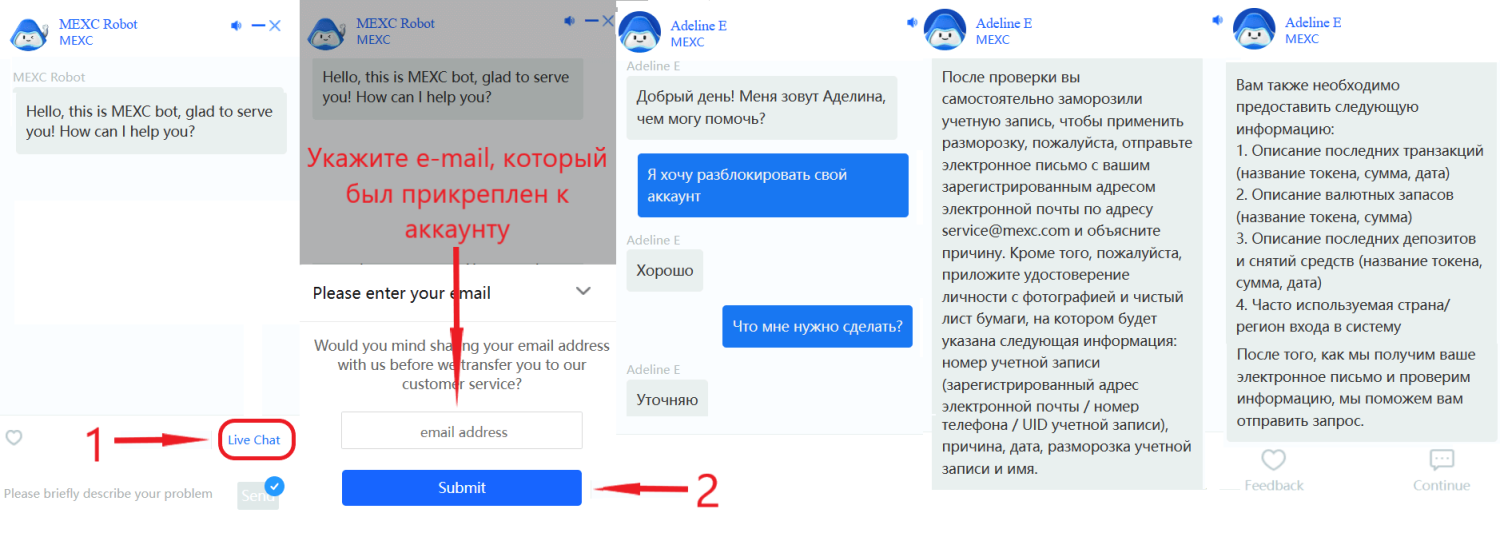
Even if your account was not previously verified, unlocking it will require you to provide identification. You can choose to submit either a passport, an international passport, or a driver’s license. To complete the process, we recommend sending an email to service@mexc.com, including a personal photo with the document, a note, and answers to the profile-related questions. Please note that the email must be sent from the address used during registration; otherwise, your request will not be processed.
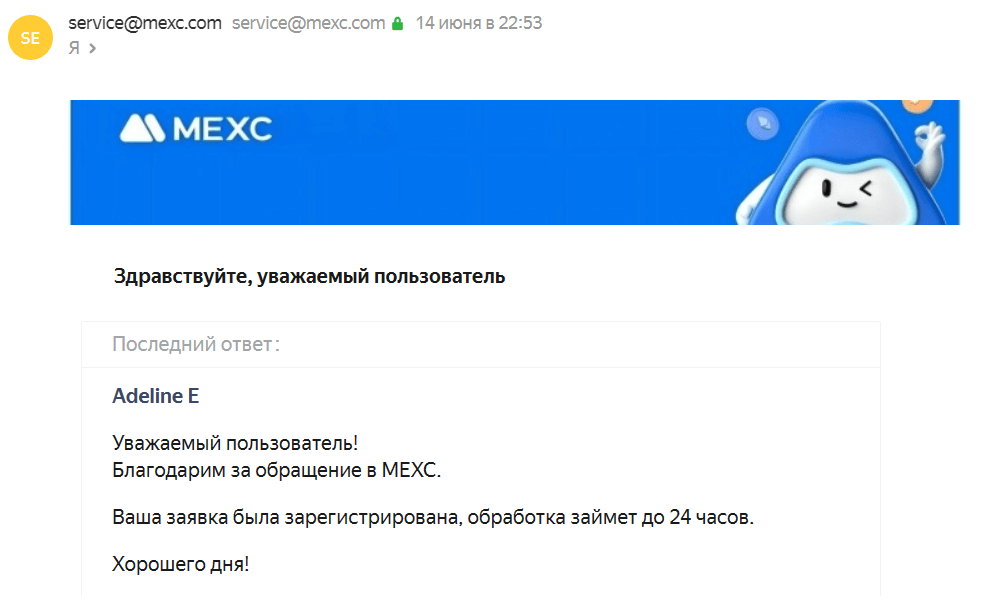
Now that you know how to restore access to your MEXC account, let’s explore the process of permanently deleting your account.
Permanently Deleting Your MEXC Account
To ensure the security of your account and assets and prevent any malicious attempts, MEXC requires you to send an email to dataprotect@mexc.com to request the permanent deletion of your account.
In the email, please attach a photo of yourself holding an identification document and a handwritten note stating:
- “Today’s date: XX/XX/XXXX, please delete my MEXC account (email/phone number: [your email/phone number]). I confirm that I relinquish all assets associated with the account.”
- Respond to the following questions:
- Approximate registration date of your account.
- Last transaction date on your account.
- Approximate dates of your last deposit and withdrawal transactions.
- Details of any assets or coins in your account, including the type and quantity.
- Locations and cities associated with accessing this account.
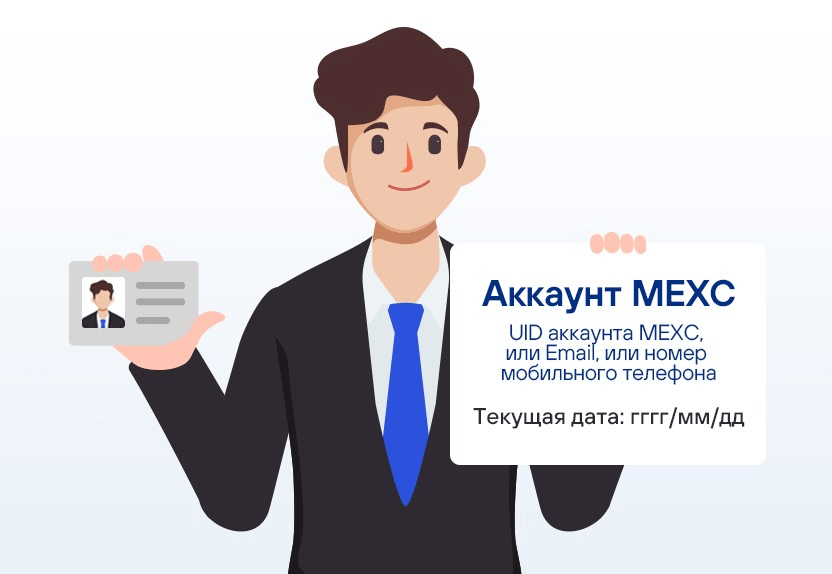
Once you’ve provided all the necessary information, the MEXC team will review your request and send a response to the email address linked to your account. Remember, it’s crucial to be aware of the following details:
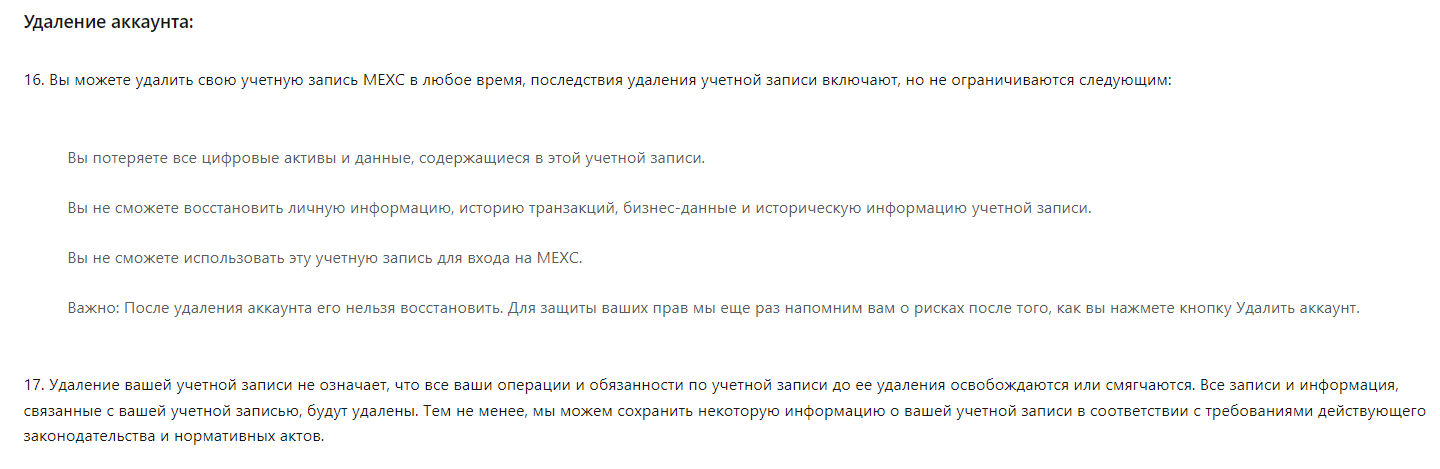
That’s it! You now have a comprehensive guide on how to delete your MEXC account, whether temporarily or permanently. Should you have any further questions or concerns, don’t hesitate to reach out to MEXC’s customer support. Happy trading!
Disclaimer: The information provided in this article is for educational purposes only. Deleting your account may have financial implications. Please consider seeking professional advice before making any decisions.